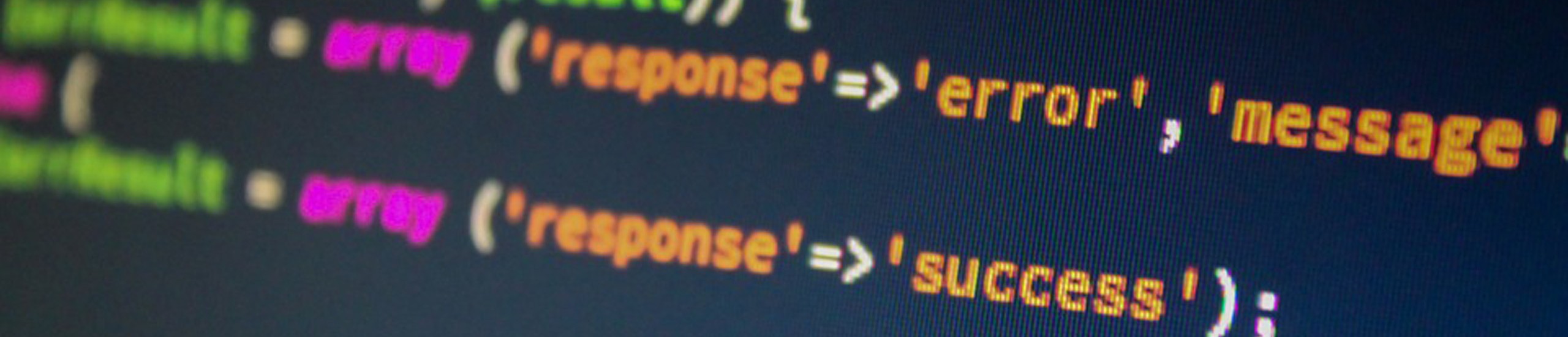Console Commands
- smit chcons (To change assigned console port at next boot)
- swcons /dev/x (To immediate change assigned console port – temporary change)
- lscons (shows name of current assigned tty or console port)
File system – allocate more space
- chfs -a size=’+500′ /usr/acct (To enlarge file system)
- Use chlv -x 256 <lv-name> if you get an errorwhen running the above command (To expand beyond maximum LV’s)
Spooler Controls
- Spooler Daemon
- startsrc -s qdaemon (start printer spooler)
- stopsrc -s qdaemon (stop print spooler)
- lpstat -t (List spoolers and and existing jobs)
- cancel jobnumber (To cancel a spooled print job, example: cancel 450)
- /etc/qconfig (Spooler configuraton stanzas for port/lp config info)
- /usr/spool/locks/LCK..ttyXX (Where lock files are stored)
- To list spoolers, use any of the following…
- lsque
- lsallq -c
- lsquedev
- lsvirprt
Capture Error Messages
To capture error messages to a file…
- Edit the file /etc/syslog.conf
- Find the debug line.
- Make it active and change /dev/console to /tmp/<filename>
- Create the file /tmp/<filename>
- Now you need to stop and start the syslog deamon
- ps -ef | grep syslogd (Displays the PID for syslogd)
- kill -9 <PID value> (kill the current process for syslogd)
- /etc/syslogd (Starts the syslog deamon)
Files that keep growing
Periodical the following files have to be decreased in size. You can use cat /dev/null command
Example: cat /dev/null >/var/adm/sulog
- /var/adm/sulog
- /var/adm/cron/log
- /var/adm/wtmp
- /etc/security/failedlogin
- /var/adm/ras/errlog (use errclear w/parameters)
System Information
- ls -b (list garbage file names in octal)
- lscfg (lists installed devices, -v for versions or -c)
- lsgroup (lists user groups)
- lsuser (lists users)
- lscons (displays the current console tty value)
- lsswconfig -a (lists the s/w catalog)
- lsdev -C -c <class> -H (lists devices)
- lsattr -l <class> -a <item> -E (for current)
- class values =tty, printer, tape, disk, adapter, dlc, bus, diskette, if, memory, logical_volume, mouse, port
132 columns for HP Laser Printers
If you are having problems setting the column width to 132 columns to accomodate text reports, try the following fix.
If the default column width won’t allow a value greater than 77, you must change the file that contains the parameter limit.
Edit the file /var/spool/lpd/pio/@local/queuename
(Where queuename = the queue you want to edit.)
Search for 77. You will probably find two entries that contain {77}. Change the 77 to 132.